This app is your ultimate second-screen companion for programming your Sequential® Prophet-6. Continue crafting sounds on your synth as you always have—but now with powerful tools and insights at your fingertips. Speed up your workflow, unleash your creativity, and rediscover your synthesizer in ways you never imagined. Designed with passion and inspired by personal experience, this app transforms the way you connect with your instrument.
The Prophet-6 Companion App is designed to work seamlessly with your synthesizer, ensuring everything stays in perfect sync. Change patches on your synth, and the app instantly follows—change them in the app, and your synth responds in kind. When you save patches, they’re stored directly on your Prophet-6, not in an offline database, keeping your workflow simple and intuitive.
Explore the powerful features below and discover how the Prophet-6 Companion App enhances your creative journey.
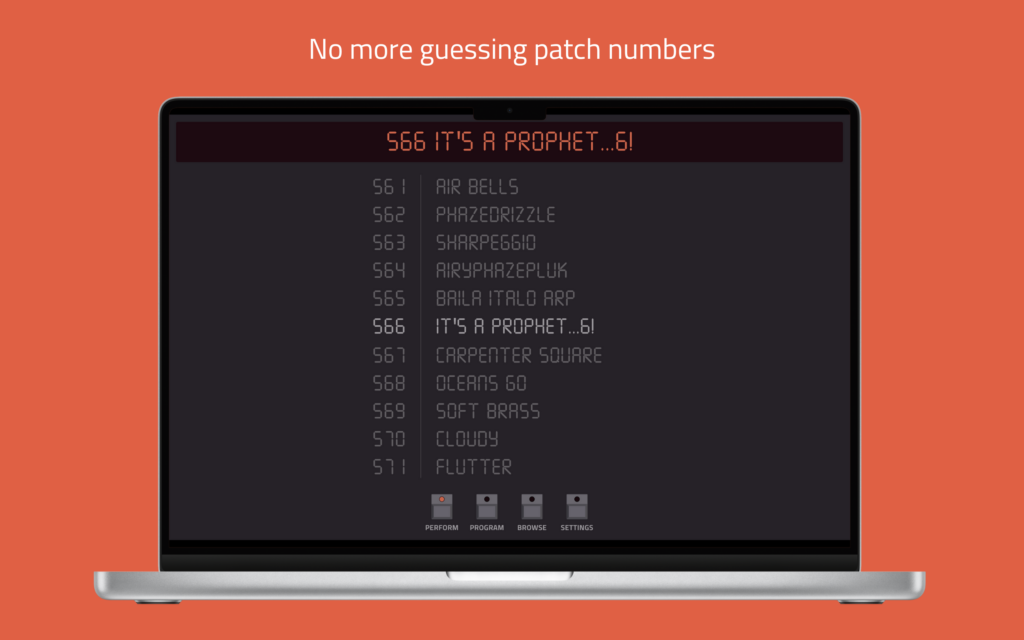
Display patch names
A simple feature with a big impact. Did you know every factory patch on your Prophet-6 has a name? With the app, you can view them instantly and stay effortlessly organized.

Advanced Patch browser
Search patches by name or number, or jump directly to a patch by entering its number. On devices with a physical keyboard, quickly select banks using keys 0-9. The scrollable patch list auto-follows your selection, so even when navigating on the synth, you’ll always see the neighboring patch names at a glance.

Perform mode
Stay in control during live performances with a clear display of patch names. This mode ensures you always know which sound is active while keeping synth communication minimal for maximum stability.
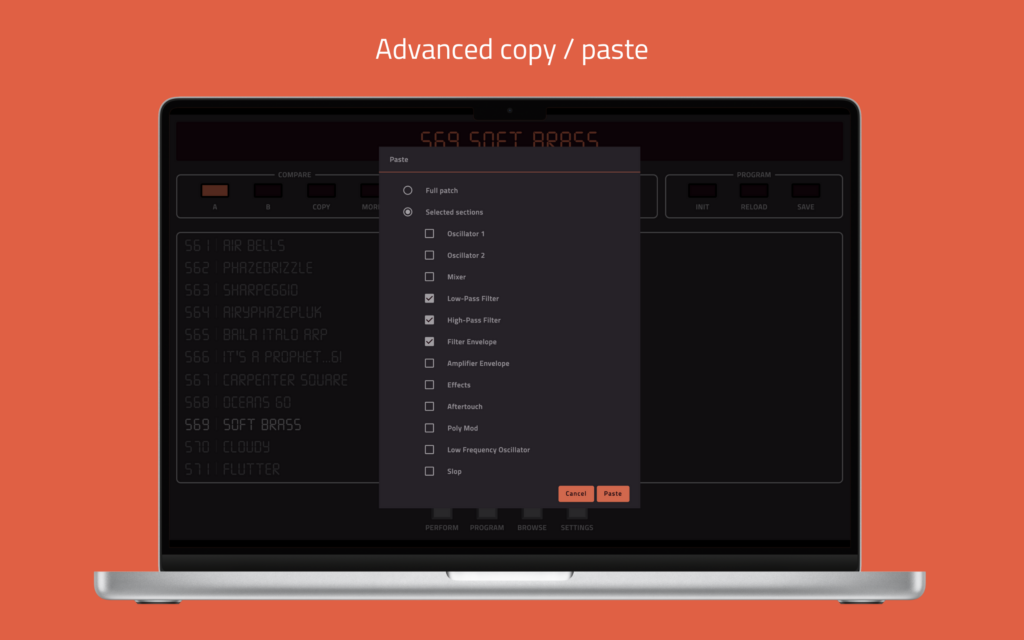
Advanced clipboard
Copy and paste – but better. With the app, you can paste an entire patch or just specific parts—effects, envelopes, sequencer pattern, and more. It’s intuitive, flexible, and incredibly useful.

Advanced save dialog
Save your patches with ease: simply enter a name, select a location, and hit save. Want to ensure the new patch is just right? Use the “Listen” button to compare the sound you’re saving with the one you’re overwriting. Effortless and precise.

A/B Panels
A feature commonly found in VST plugins, now available for your hardware. The A/B panels let you compare your current settings with a previous one—without actually having to save to a patch location. It’s like having two synthesizers: Panel A and Panel B. The copy button allows you to duplicate the active panel’s sound to the inactive one, so you can easily return later and verify your changes. This makes sound programming and perfecting a breeze!
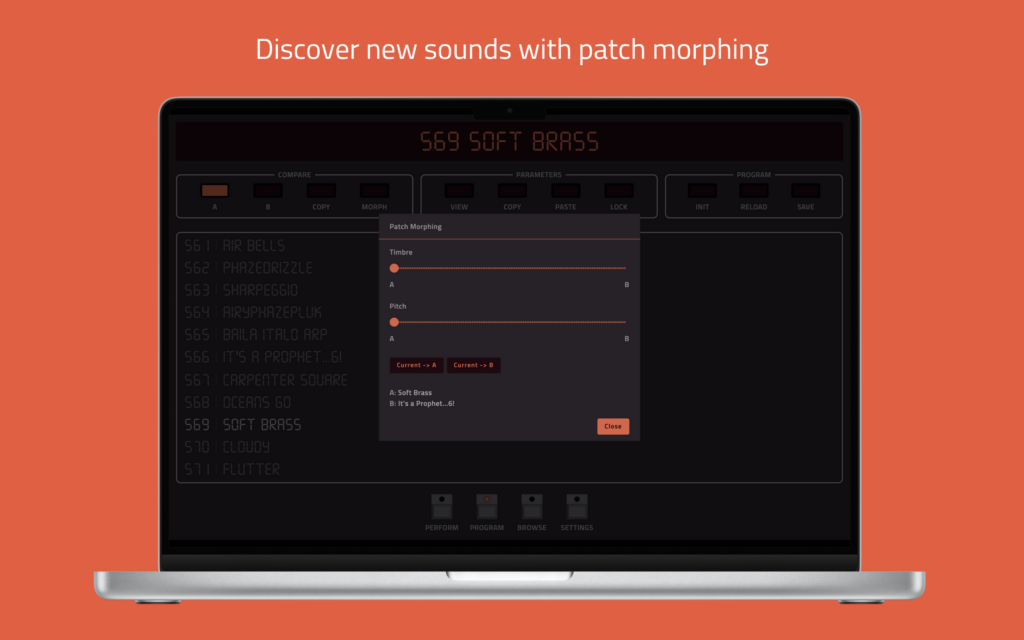
Patch morphing
This feature is directly coupled with the A/B panels and is mainly meant to be creative. Load two vastly different sounds into A and B, then move the sliders to explore the sonic possibilities. The results might just surprise you!

Parameter Monitoring
Take control with precision. When you adjust a program parameter on your synth, the app displays an overlay showing both the current value and the saved value. This makes fine-tuning effortless and lets you undo changes without needing to reload the entire patch.
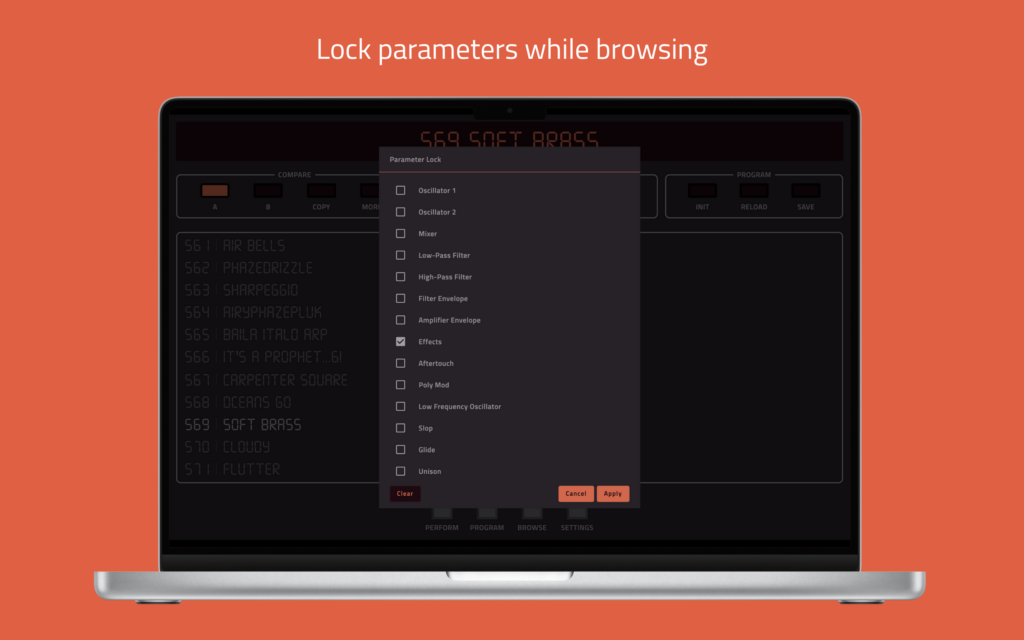
Parameter Lock
Love a particular aspect of a sound, like the effects? Lock one or more sections of your synth, and when you change patches, the app will instantly apply the locked parameters to the new sound—without saving. This lets you quickly explore new ideas while preserving key elements. A popular use case is globally turning off effects for a fresh perspective.

Import & Export
Easily import and export patches with the app. Choose to export individual patches, all user patches, or a custom range. Whether you’re backing up sounds, loading your set on a rented instrument for a live performance, or sharing your creations with friends, this feature makes it simple and efficient.
Hint: On macOS and Windows, you can just drag files into the app to start the import flow.
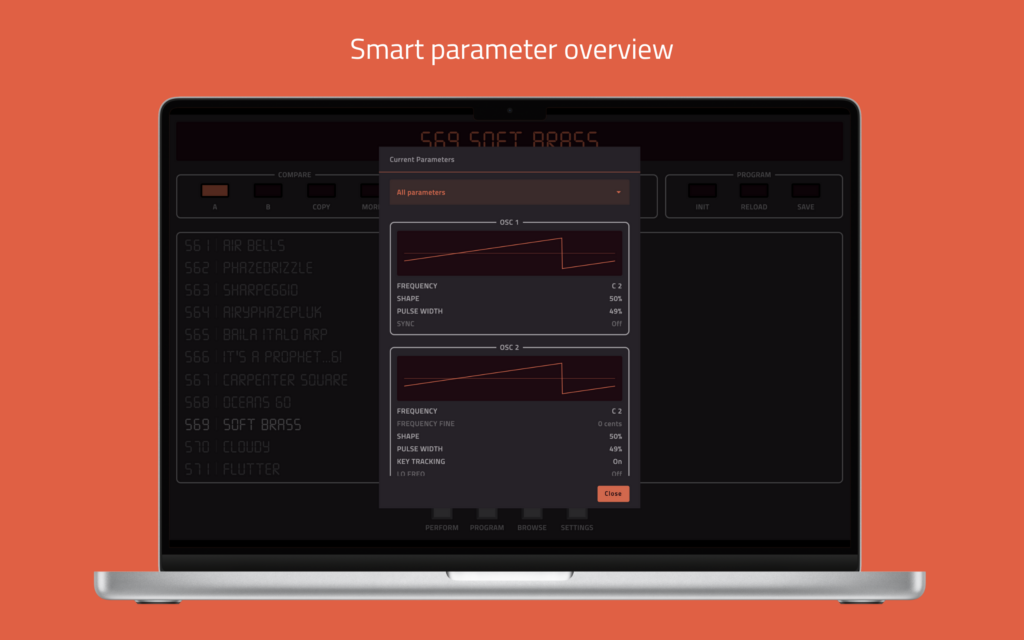
Smart parameter overview
Curious about how a sound was created? This view intelligently highlights only the most important parameters, making it easy to understand any patch at a glance. Compare settings with saved values or the other app panel (see A/B panels) for deeper insights. Plus, enjoy clear graphical representations of filters and envelopes for an even better visual understanding.